How to create a new key pair using Putty for Linux System?
I have been using EC2 services from past two years now. It is a very simple process.
First of all you have to generate a key pair using Puttygen. You have to download the putty for windows.
- Open Puttygen to create a new key pair, to generate a complex public key you have to move your cursor as much as you can in the empty space.
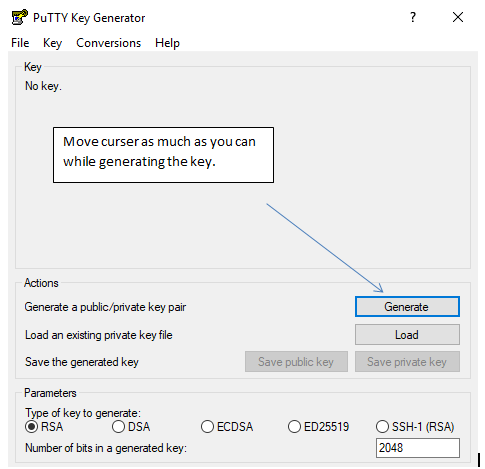
- Save the public and private keys.
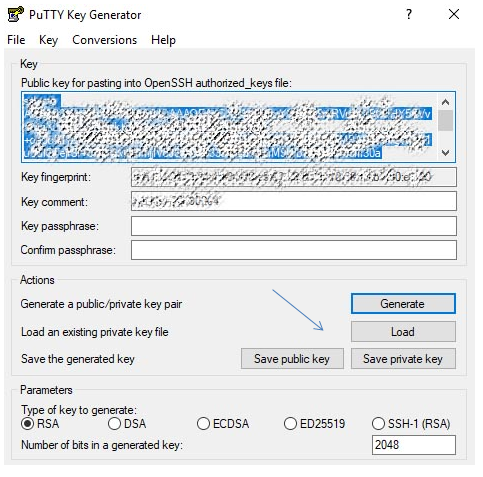
Saving Key Pair to AWS Console
- Log in to AWS console.
- Select EC2 services from all services menu.
- Select Key Pairs from Network and Security menu.
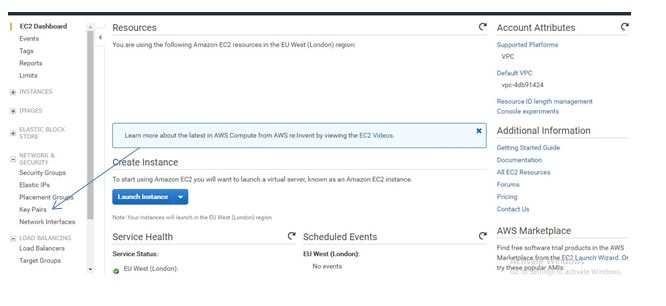
- Select Import Key Pair.
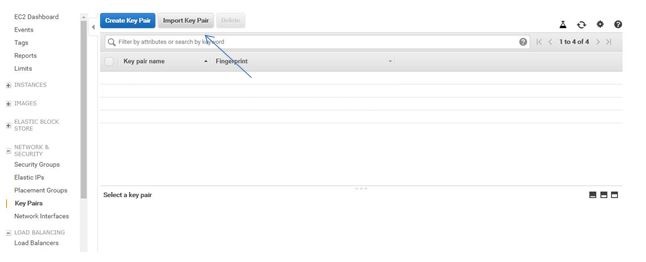
- Insert Public Key which we have saved while generating the key using PuttyGen.
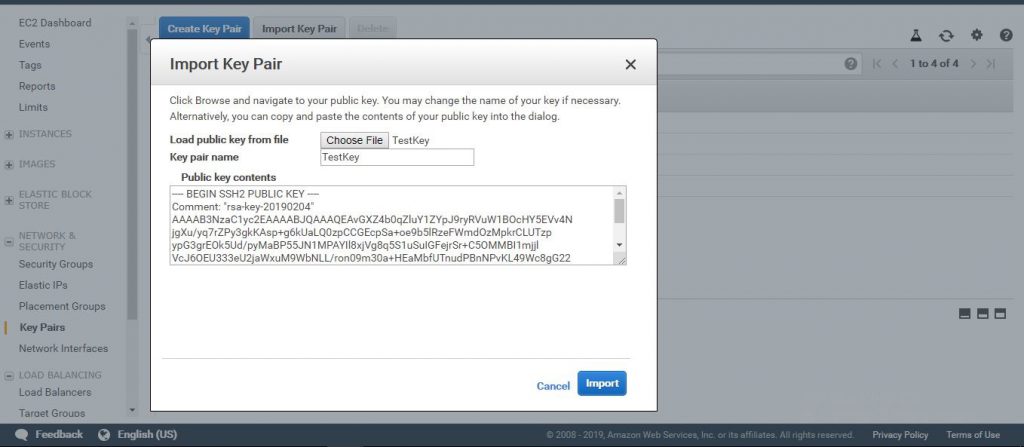
- Click import and you can see your public key saved in AWS console.

Please feel free to comment below to share your experiences, good or bad.